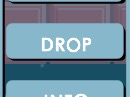No edit summary |
Tag: Visual edit |
||
| (10 intermediate revisions by 7 users not shown) | |||
| Line 6: | Line 6: | ||
{| class="article-table mw-collapsible" border="0" cellpadding="1" cellspacing="1" |
{| class="article-table mw-collapsible" border="0" cellpadding="1" cellspacing="1" |
||
|- |
|- |
||
| + | !Method |
||
| − | !Methods |
||
!Overview |
!Overview |
||
|- |
|- |
||
| − | |Pressing the |
+ | |Pressing the ''[[File:DropButton.png|60x60px]]'' button in one's inventory. |
|Doing this will allow the player to drop any stack of appropriate items to the tile in front of them. A confirmation screen will first appear. Entering a negative number in the amount-to-be-dropped field will result in the message "''Nice try. You remind me of myself at that age.''" |
|Doing this will allow the player to drop any stack of appropriate items to the tile in front of them. A confirmation screen will first appear. Entering a negative number in the amount-to-be-dropped field will result in the message "''Nice try. You remind me of myself at that age.''" |
||
|- |
|- |
||
| Line 17: | Line 17: | ||
|Harvesting a tree. |
|Harvesting a tree. |
||
|When a tree is broken, it will drop its fruit and some [[Gems|gems]]. Rarely, the item's seed can also be dropped. |
|When a tree is broken, it will drop its fruit and some [[Gems|gems]]. Rarely, the item's seed can also be dropped. |
||
| + | |- |
||
| + | |Harvesting a [[Provider (block category)|Provider]]. |
||
| + | |Every [[Provider (block category)|provider]] will drop each characteristic item when it's ready to harvest. |
||
|- |
|- |
||
|[[Guide:Combining|Combining]] three different stacks of items in any [[Chemical Combiner]]. |
|[[Guide:Combining|Combining]] three different stacks of items in any [[Chemical Combiner]]. |
||
| − | |Punching a [[Chemical Combiner]] containing three eligible stacks will |
+ | |Punching a [[Chemical Combiner]] containing three eligible stacks will make the player say "''SCIENCE!''". Opening it will cause a stack of dropped items to be created. |
| + | |- |
||
| + | |During [[Special Events]] |
||
| + | |Special events are randomly chosen by the server and can happen at anytime, anywhere. When they do, the players have a limited time to pick up items which may have spawned in the [[Worlds|world]]. |
||
|} |
|} |
||
| Line 26: | Line 32: | ||
*Fish have set amounts and can't be separated into smaller stacks. Trying to do so will result in the message "''Please don't chop up the fish.''" |
*Fish have set amounts and can't be separated into smaller stacks. Trying to do so will result in the message "''Please don't chop up the fish.''" |
||
*Sacrificing a stack of items in the [[Growganoth]]'s maw may result in the player receiving one or more [[Halloween Week]]-related items. |
*Sacrificing a stack of items in the [[Growganoth]]'s maw may result in the player receiving one or more [[Halloween Week]]-related items. |
||
| − | * |
+ | *Trying to drop a negative amount of items will come up with the message "''Nice try. You remind me of myself at that age.''" |
| − | *Putting a dash ("-") before the number of how many you would drop will make your player say "''Nice try. You remind me at that age.''" |
||
==Gallery== |
==Gallery== |
||
| Line 33: | Line 38: | ||
Drop.jpeg|The "''DROP''" button, which can be found in one's inventory. |
Drop.jpeg|The "''DROP''" button, which can be found in one's inventory. |
||
Fish.jpeg|The message which appears when one tries to drop a partial amount of fish. |
Fish.jpeg|The message which appears when one tries to drop a partial amount of fish. |
||
| − | + | D0217B59-2501-4B73-99B0-209B67AEB8B3.jpeg|The message which appears when one tries to drop a negative amount of items. |
|
</gallery> |
</gallery> |
||
[[Category:Actions]] |
[[Category:Actions]] |
||
Latest revision as of 23:40, 13 November 2022
Dropping is the release of a stack of items to a world. When a stack of items are dropped, anyone who touches it will be able to pick it up.
Methods
There are several known ways for items to be dropped in a world.
| Method | Overview |
|---|---|
| Pressing the |
Doing this will allow the player to drop any stack of appropriate items to the tile in front of them. A confirmation screen will first appear. Entering a negative number in the amount-to-be-dropped field will result in the message "Nice try. You remind me of myself at that age." |
| Breaking a block. | When a block is broken, it may either drop some gems, the block itself, its seed, or nothing. The more rarity it has, the more gems can be dropped when it is broken. |
| Harvesting a tree. | When a tree is broken, it will drop its fruit and some gems. Rarely, the item's seed can also be dropped. |
| Harvesting a Provider. | Every provider will drop each characteristic item when it's ready to harvest. |
| Combining three different stacks of items in any Chemical Combiner. | Punching a Chemical Combiner containing three eligible stacks will make the player say "SCIENCE!". Opening it will cause a stack of dropped items to be created. |
| During Special Events | Special events are randomly chosen by the server and can happen at anytime, anywhere. When they do, the players have a limited time to pick up items which may have spawned in the world. |
Trivia
- Some items, such as the Fist, can't be dropped by players in worlds at all. They can't be traded to other players either.
- Fish have set amounts and can't be separated into smaller stacks. Trying to do so will result in the message "Please don't chop up the fish."
- Sacrificing a stack of items in the Growganoth's maw may result in the player receiving one or more Halloween Week-related items.
- Trying to drop a negative amount of items will come up with the message "Nice try. You remind me of myself at that age."